What’s the name of the song or tune that plays at the end of the megadrivingschool videos on Facebook?
Well, we may not be able to tell you the exact name of the megadrivingschool videos on Facebook right now, but we have a solution that can help you find the specifications of this song as well as other music that you listen to and do not know the name of. In this article, we will introduce 4 ways to find the name of the song that is playing.
Suppose you are sitting in a taxi and music is playing on the radio, or you are in a beauty salon and there is the sound of a song that is very interesting to you but you do not know its name. If you do not know the name of the song or the singer, you cannot find it later and listen to it again, right? This is where music recognition tools come into play. In recent years, artificial intelligence has made advances that have made it one of the most common tools in our lives. With the tools we introduce below, you can quickly identify the music that is playing and even download it.
Google Sound Search
Google provides you with many interesting tools on your search page. Just do a Google search right now “What is this song?” Then point the phone at the sound source of the song being played. After a few seconds, Google will show you the name of the singer and the name of the music, and the results of a complete search about it will appear for you.
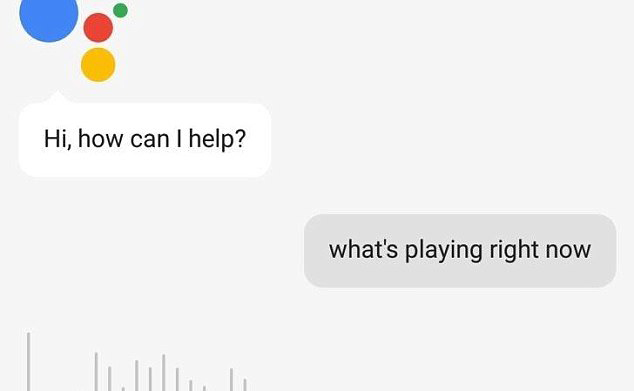
Siri or Alexa
The other two assistant tools installed on Android and iOS phones can do the same for you. Next time, when you hear music that you do not know the name of, ask your mobile smart assistant for an answer!

Shazam
One of the most popular music recognition tools is the Shazam app. This app, which has both Android and iOS versions, can detect the song being played in a fraction of a second. Also, after finding the song, it will give you a link to the YouTube page of that music or any other page from which you can buy the song. A list of songs that you found in this application is also kept as a history.


