It seems that some FaceBook users have not been able to see Timestamp in their messenger for some time. In addition, some users have asked questions about how this feature works and how to enable it, which we decided to answer all of them on this page. If you have a question in this regard that you did not get the answer to, you can ask it in the comments section.
What is Timestamp and what does it do?
The term is used not only on Facebook but also in many social media and chat apps. Timestamp can have two uses. One shows exactly when you sent a message to someone or a message was sent to you. Two, when was the last time a person was online; You’ve probably encountered both of these features before in apps like Instagram or WhatsApp. But is there such a feature in Facebook Messenger?
Since WhatsApp and Messenger are both products of Facebook, Timestamp is expected to perform the same in both applications. In WhatsApp we can clearly see the exact time of sending each message next to it. You can open your chat history with a friend right now. Apart from knowing when you last chatted with him/her, the exact time of sending the message is given below each message that was exchanged. However, such a feature is not seen in Facebook Messenger.
Although Facebook shows you the time and date of the start of a new conversation each day, it does not give us as much information as the details we see on WhatsApp. On the other hand, we see in Instagram messages that conversations with strangers do not have Timestamp and are only direct from the following, which include the exact time of each message.
How to activate Timestamp in the mobile version of Facebook Messenger?
As far as we know, in none of the versions of Android and iOS Facebook Messenger, it is possible to see the exact time of sending each message on the chat page. This seems to have been done to protect more privacy. However, you can see the start date and time of the conversation each day at the top of your messages. In the next section, however, we will teach you a shortcut that you can use to view Timestamp via the PC version of Messenger.
How to see Timestamp in Web Messenger?
First, download and install the desktop version of this application through your Facebook website or messenger.com site. It does not matter if you are using Windows or iOS, both desktop versions are available. Now after logging in to your account, open one of your chat pages. Hover and hold the mouse over one of the messages. Now you see that the time stamp is displayed in a small box!
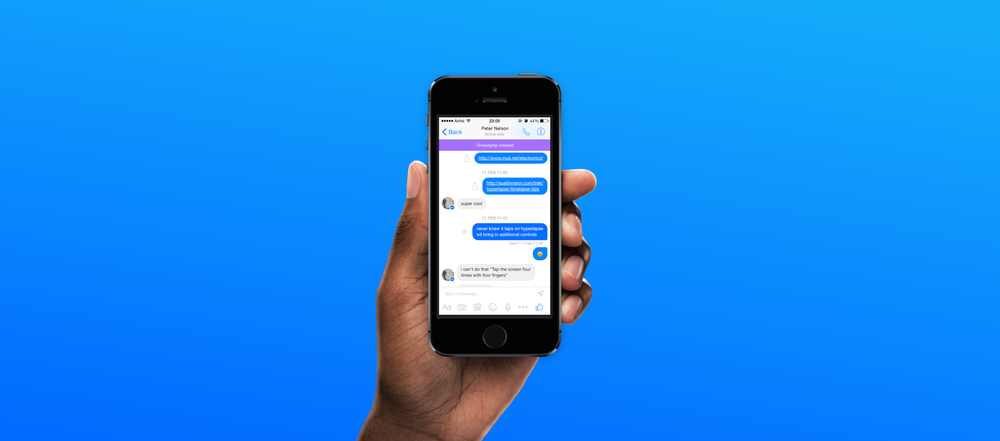
What is the reason for not showing Timestamp?
Why not see timestamp on Facebook Messenger? About the time of sending each message that we explained, such a feature is not currently added to Messenger. But if you mean the last time a person was online in the app, there may be several reasons why it is not displayed.
One is that the person you want to see his timestamp may have logged out of his account. Second, you may encounter a temporary glitch that is usually fixed by opening and closing the application. But the third case is that the other party has made its privacy settings in such a way that the timestamp is not displayed. This setting, which is related to the active status option, can be found in the Privacy section of your account settings. Note that if you turn off active status, neither others will see your timestamp nor you will see others.


