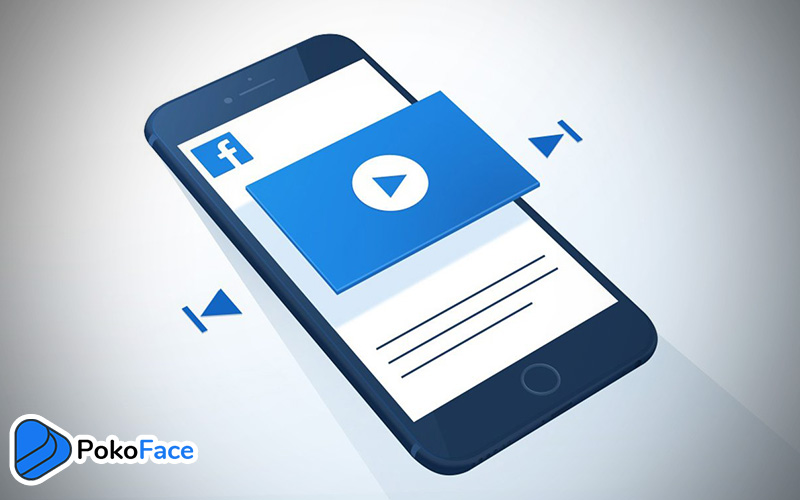How do I send video to a non-Facebook account so they can view it?
Sometimes we see a fascinating video on Facebook that we want to share with our loved ones. But the problem is that not everyone may have Facebook. What should be done in this situation? How can we send a video on Facebook to those who do not have a Facebook app or account? In this article, we will fully explain the different methods of doing this.
Sharing videos on Facebook is very simple. You can share a video clip of your child very quickly with a large number of your dear friends. But if you want to share the same video with others, it’s not that simple. Facebook does not allow people who do not have an account to see the content of this site. So, if you send them the URL of your uploaded video page, they probably won’t be able to see it.
Also, if you want to put a video from Facebook on your site, this is not possible. Some movie streaming services, such as YouTube, allow you to embed the video uploaded to YouTube into the content of a site or blog. But this is not the case with Facebook. So, this tutorial can be useful for you in several ways.
How to end video to a non-Facebook account
The easiest way is to use the feature provided by Facebook itself. Open the video you want to send to others. This page has a unique URL. Now click on the button with the three-dot icon and click the Copy link. The link to this video was simply copied and you can now send it to others.
But if this way your non-Facebook friend could not see the video, we suggest you download the video first through one of the following methods and then send it to him through one of the common platforms such as WhatsApp or Instagram.
How to download Facebook videos?
If you are using the Firefox browser, there is a very useful extension for doing this through which you can download your desired video from Facebook. The name of this extension is Facebook downloader, which after installing a video download link, will show you next to all Facebook videos. By clicking this button, you can download your favorite video and send it to others.
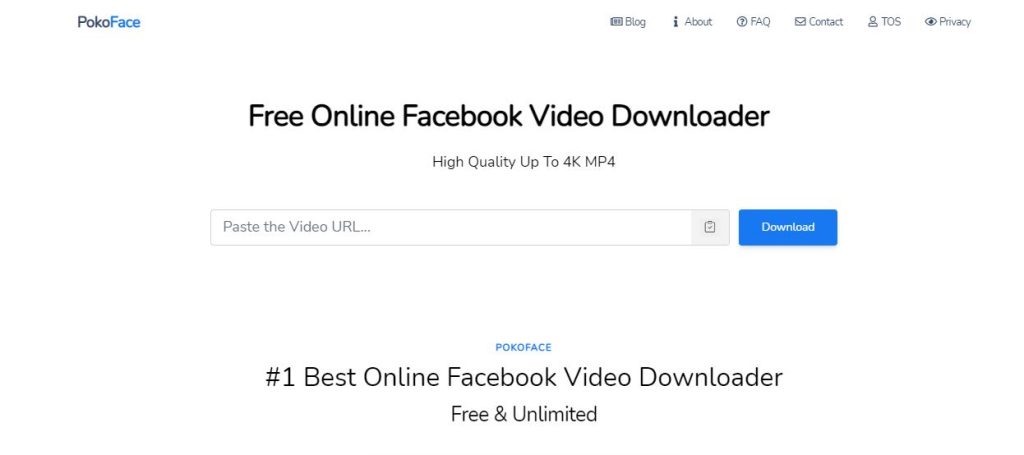
There are other online tools that allow you to download Facebook videos. One of these services is PokoFace, to which you give the URL of the video page, and it downloads the video for you in several different formats.