Can you photograph images or videos from the television and post them on Facebook?
Sometimes you see a picture or movie on TV that you want to share with your friends. You might want to call your friend and ask him to watch that TV channel. Or maybe make a video call with him on Facebook Messenger and show him the TV screen using your mobile camera. But what if you want to post a photo or short video of something on TV on Facebook?
First of all, note that programs that are broadcast on television networks are sometimes copyrighted. So, if you want to post a picture of a movie or music video on your Facebook page, make sure you are not reported. But what are the ways to do this?
Suppose a music video is playing on TV. The fastest way is to create a live with your friends and rotate the camera to show the TV. After the live is over, save the video from staying on your Facebook page. Another method you can use to record videos from TV shows is to film with your mobile phone or camera. Then publish the recorded video file as a post on Facebook.
You can also use your mobile camera to take photos. However, your image or video may eventually become noisy. Because TV photography usually has this problem. In this case, another way in front of you is to take a screenshot of the image being played. But it certainly can’t happen on your home TV. Some TV channels also broadcast live on YouTube or other shared streaming services. So you can find the desired network on your laptop or computer and then take photos or videos.
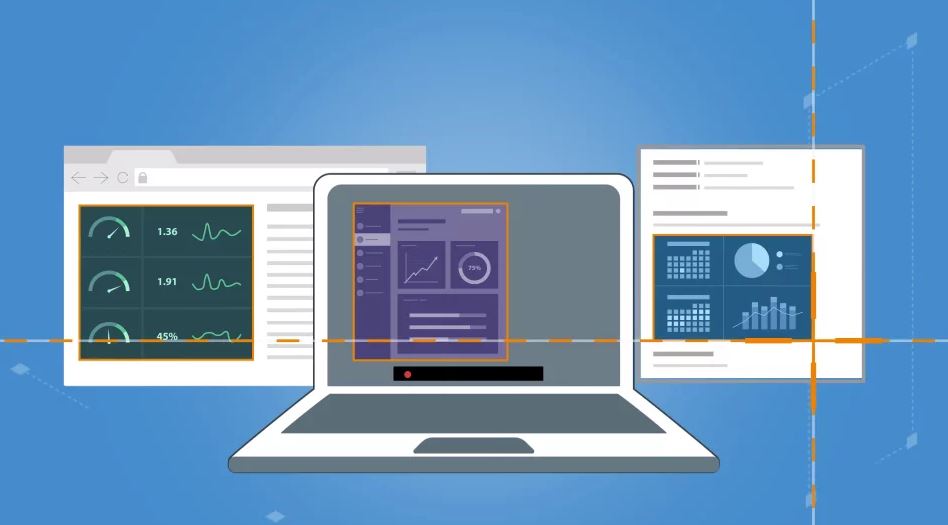
To take a screenshot, you can use the snipping tool application, one of the default Windows tools. Or, if you want to take a screenshot with the phone, do so by pressing the volume up and down buttons simultaneously. Camtasia studio or Snagit software is also suitable for recording videos from the screen on a computer. Newer Android phones also have a screen recording option by default. Also for saving Facebook media on your device, you can use PokoFace. If you encounter a problem while working with these tools, write to us in the comments section to respond to you as soon as possible.


